To be able to create a workspace and ad user, follow the simple steps listed below:
Step 1: In your VidScripto dashboard, go to My Workspace >>
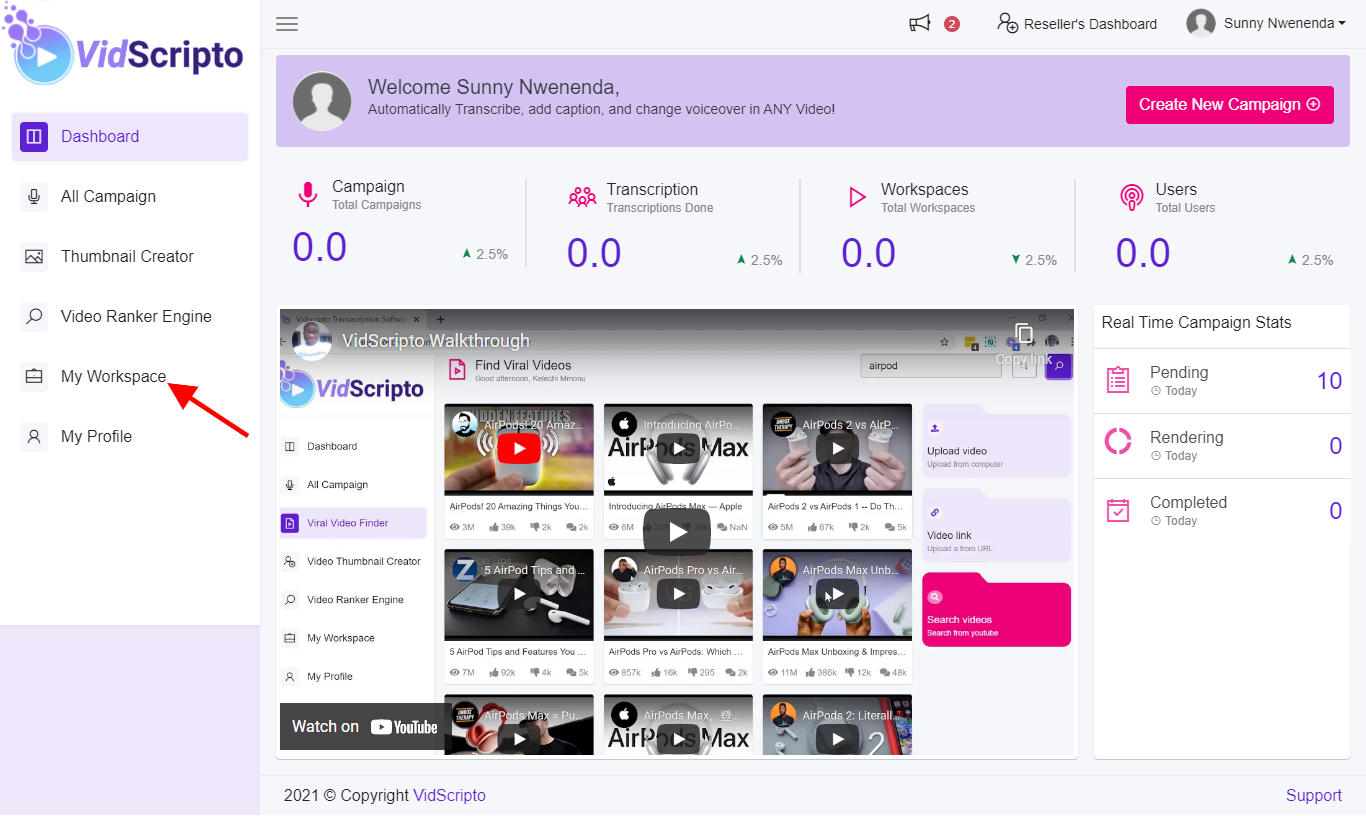
Step 2: Click on ‘Create Workspace’
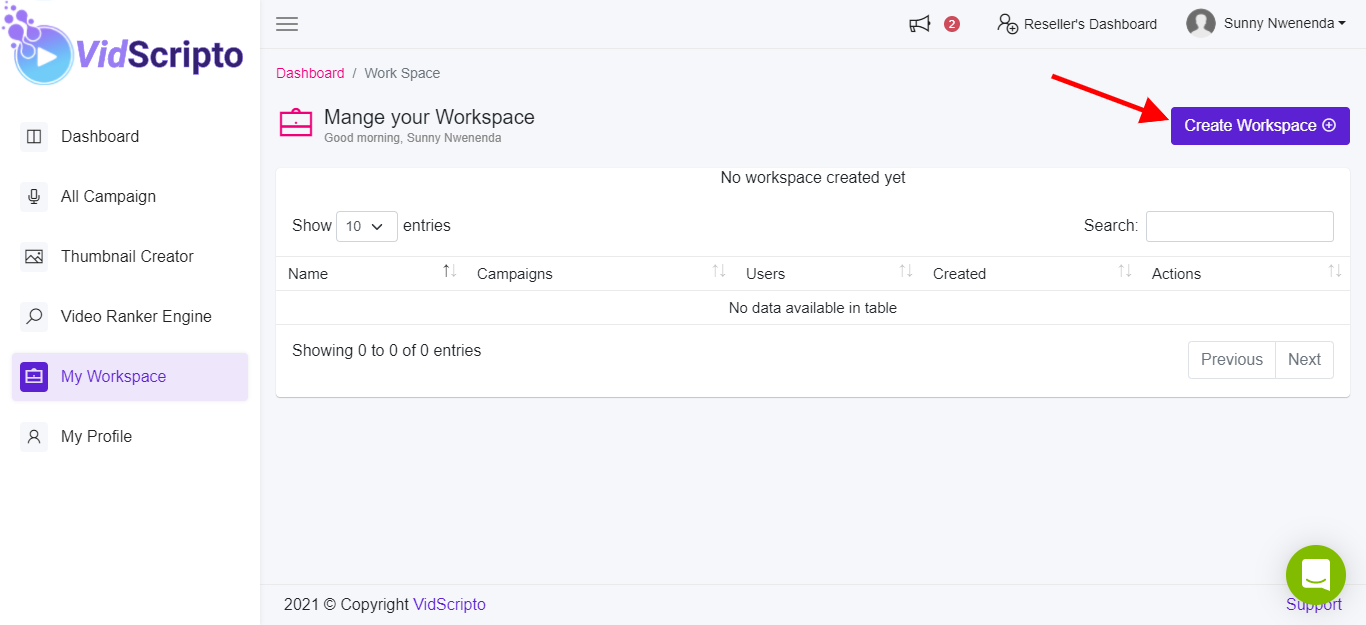
Step 3: Add a name or title to your workspace. Click on ‘Create Workspace’, your workspace will be created immediately.
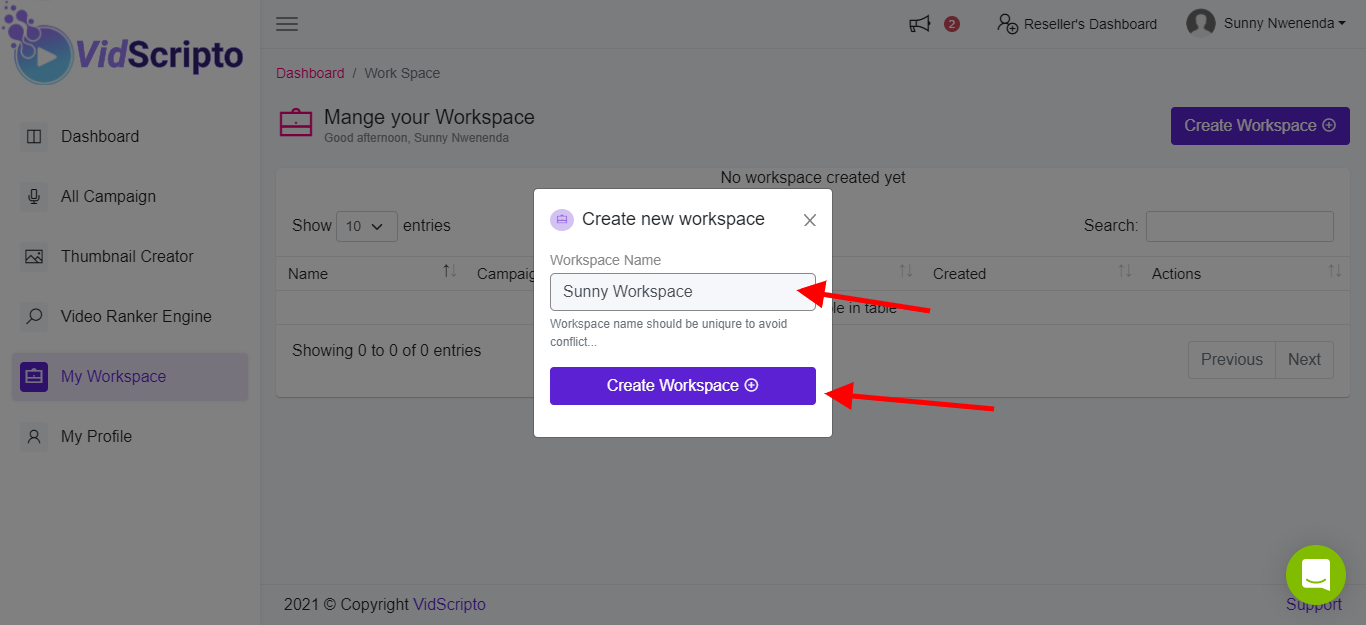
Step 4: After creating your workspace, you can add a ‘User’ to the workspace by clicking on the group icon (Please follow the red arrow in the below screenshot)
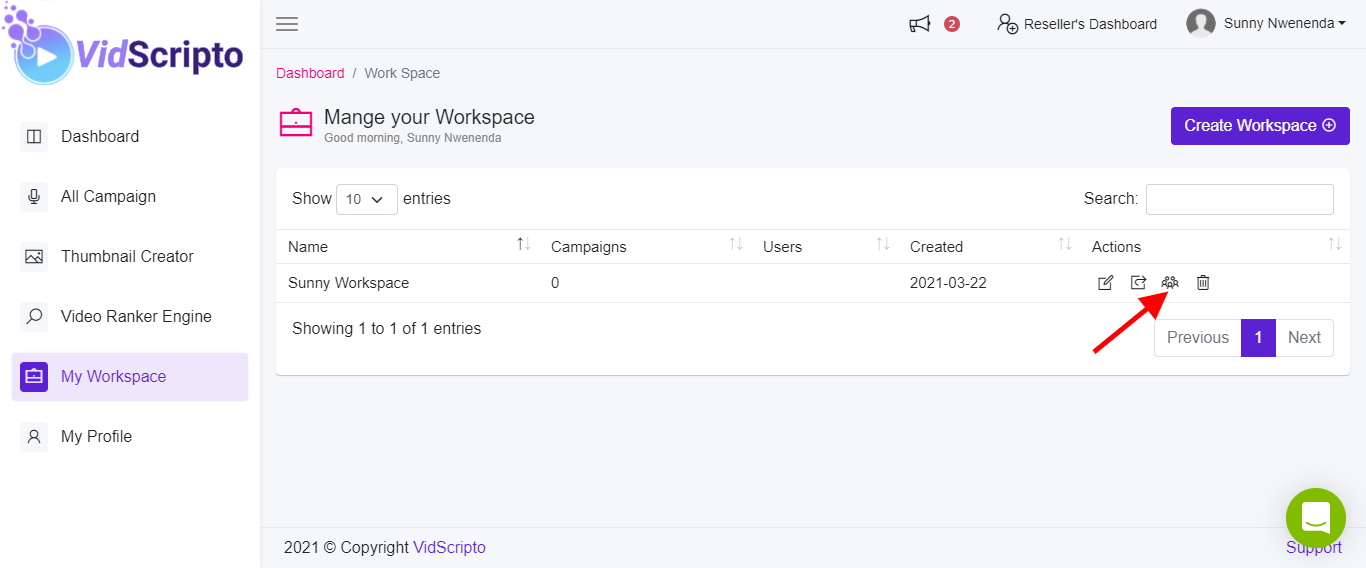
Step 5: After clicking on the group icon, you will be directed to the next page where you can Add ‘User’
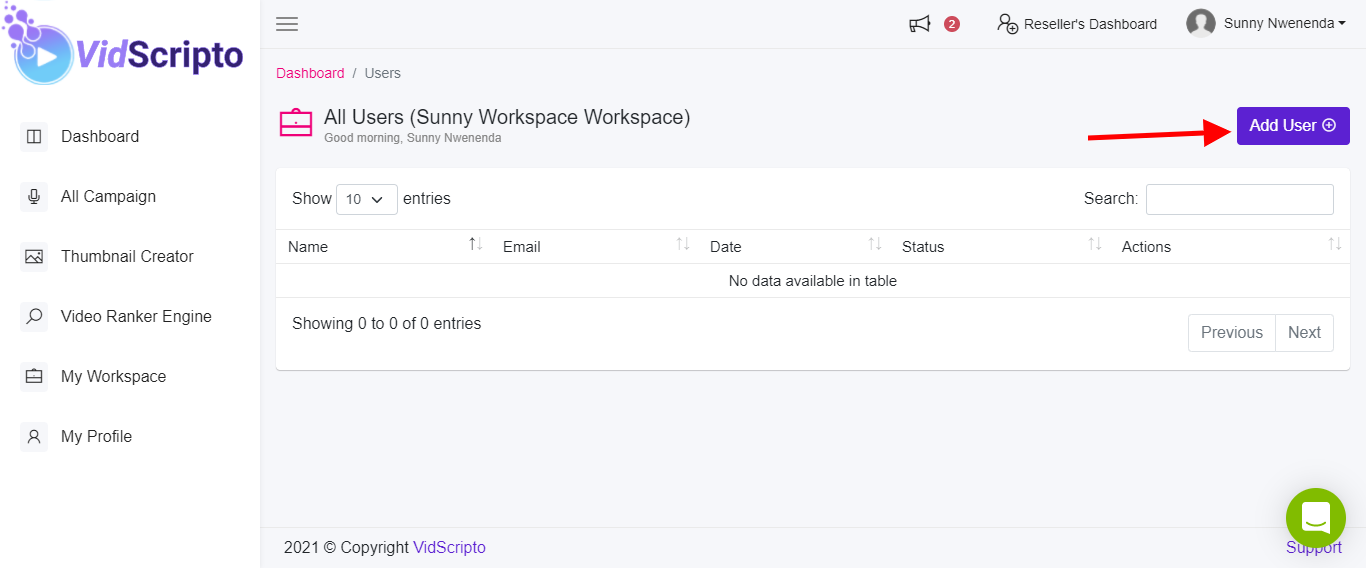
Step 6: Fill in the required details, and click on ‘Add User’.
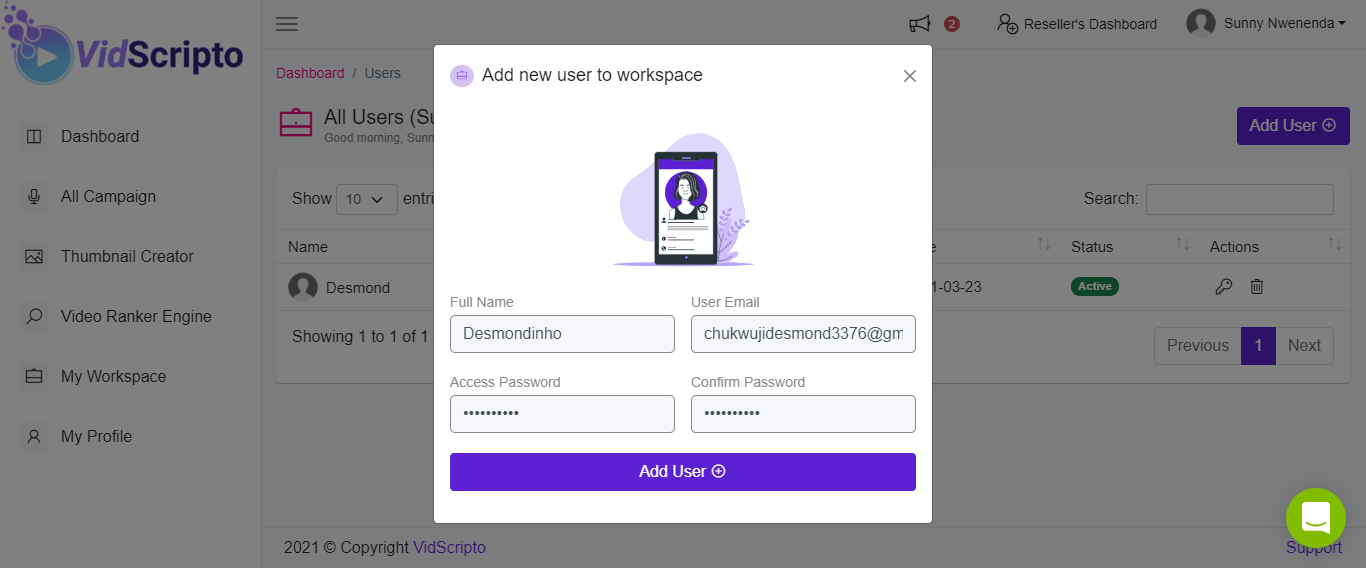
Also, if you feel that we missed out on something, then, please let us know at https://support.vidscriptohub.com/ and we’ll definitely put it up here ❤️.
