To be able to Video Thumbnail Design Tool, follow the simple steps listed below:
Step 1: In your VidScripto dashboard, Click on Thumbnail Creator >>
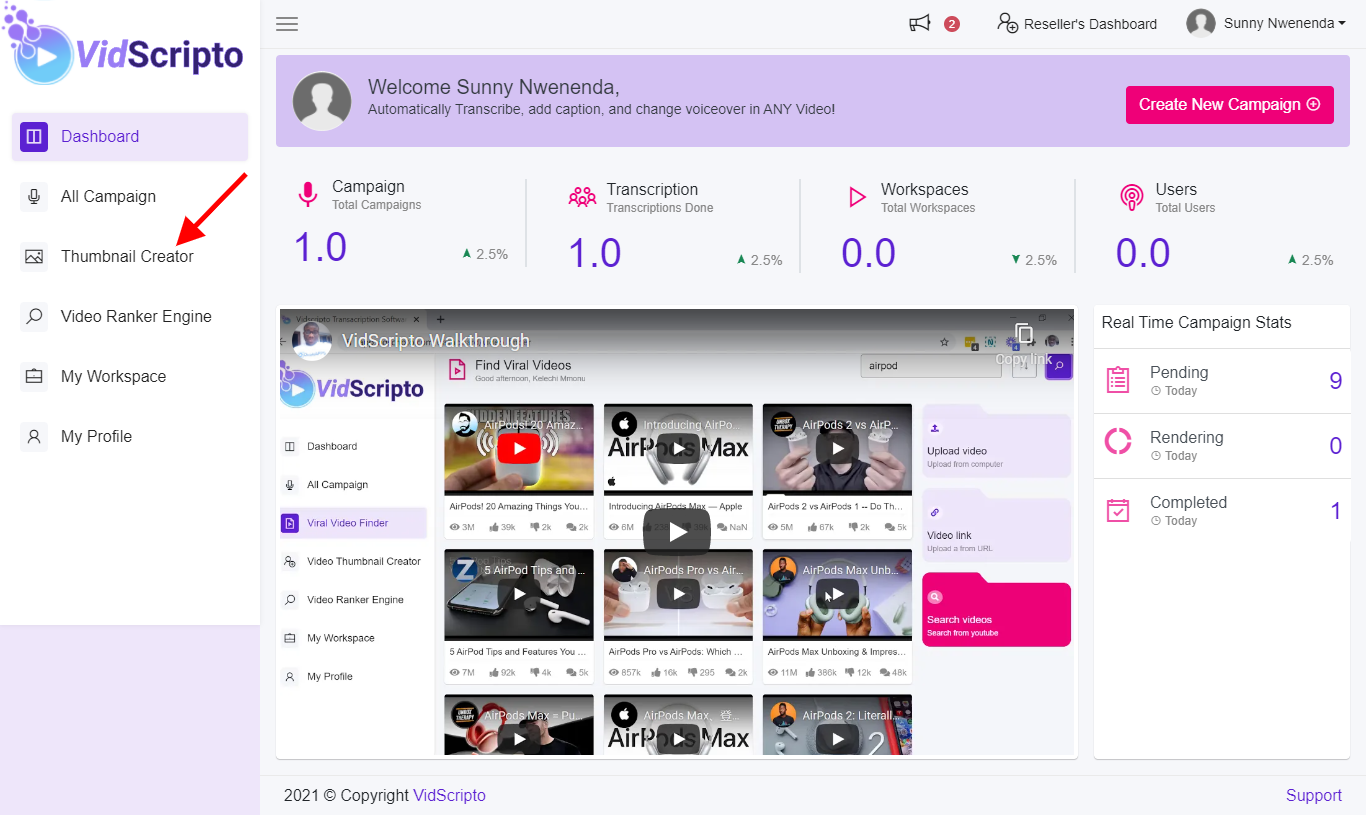
Step 2: Click on ‘New Design’. You can choose to Create New Blank Canvass or you can choose from Templates
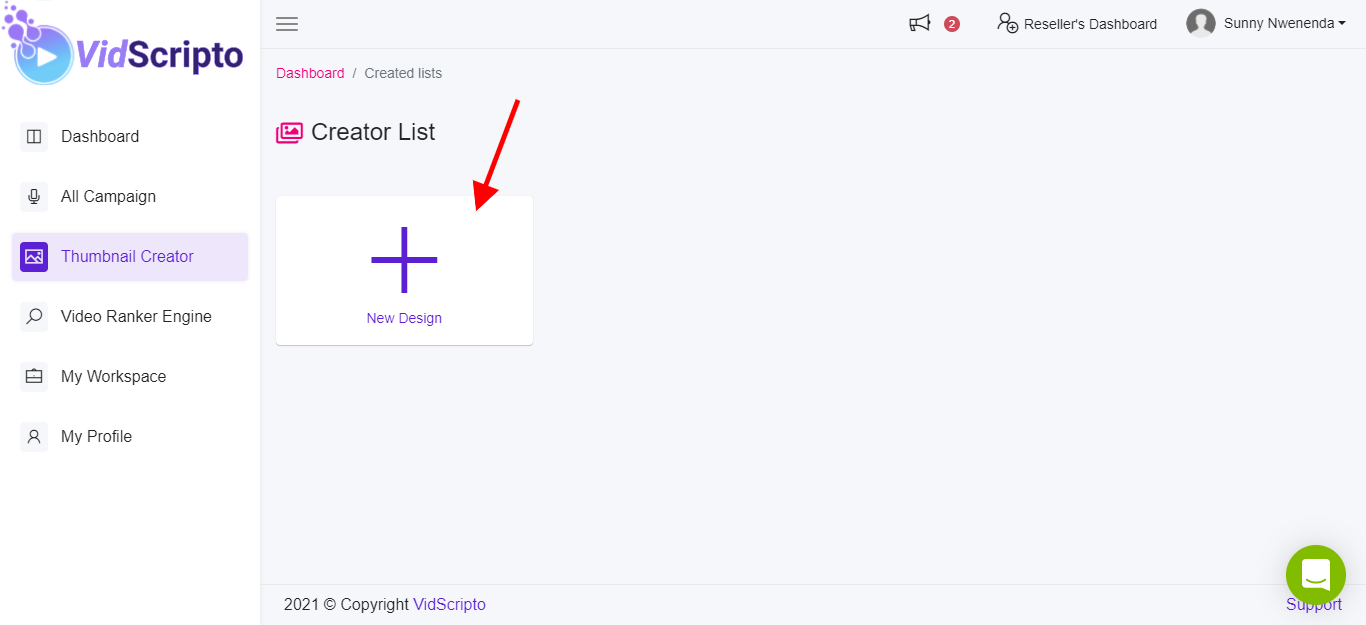
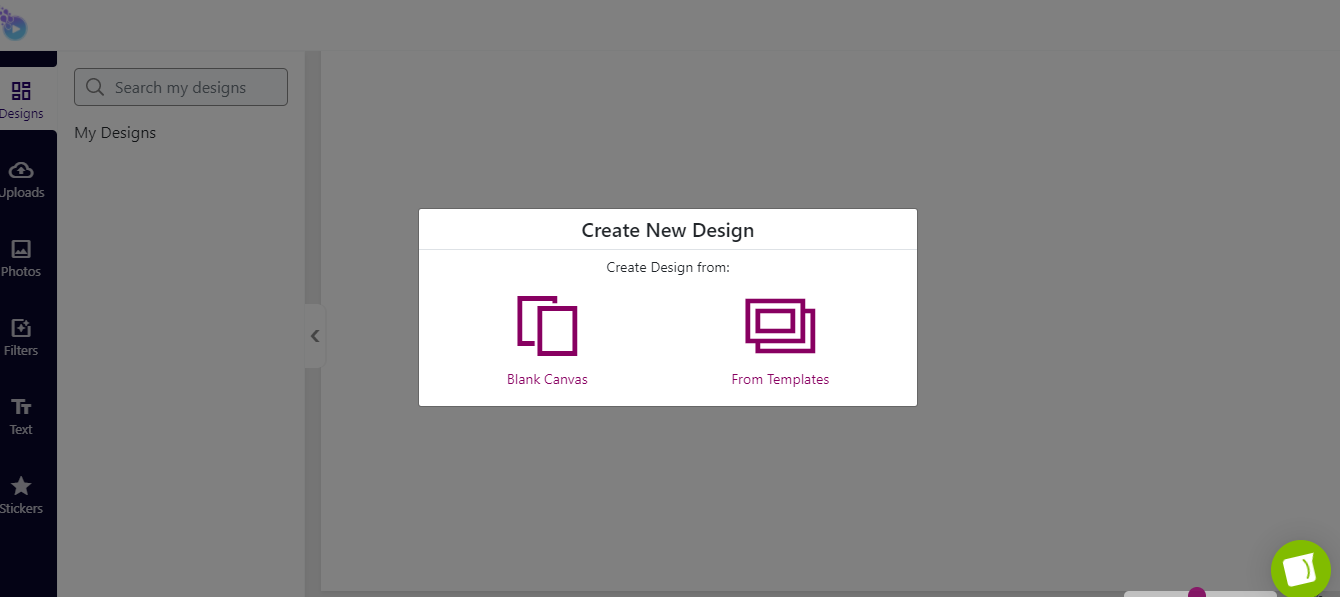
Step 3: Select Video Thumbnail Design from Templates. They are all editable. So, click on whichever one you find interesting, Add your logo, add your text to fit your campaign
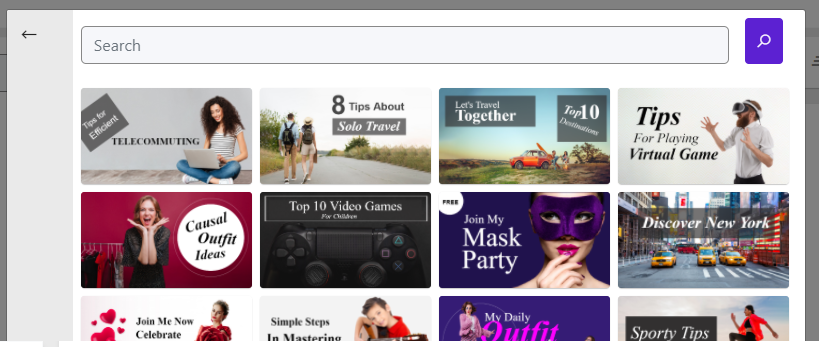
Step 4: You can click on the ‘Blank Canvas’ to customize your own Video Thumbnail Design
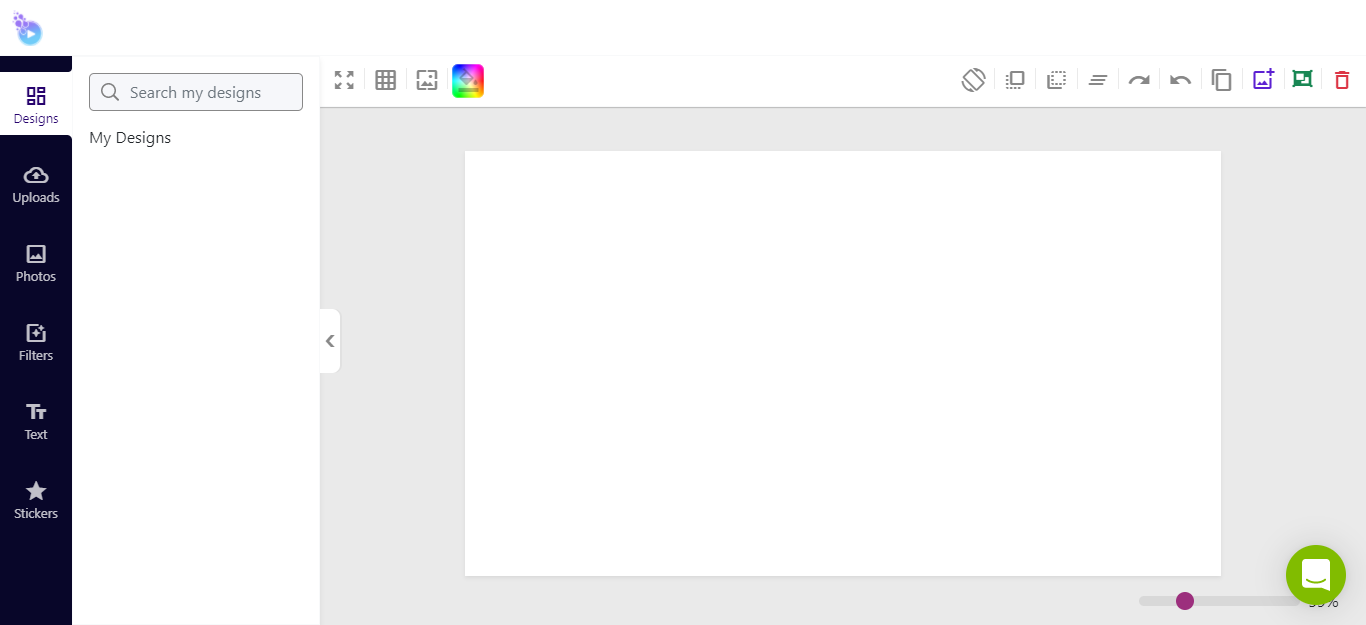
Step 4: After Customizing or choosing from the template, easily save your video thumbnail by click on ‘Save As Image’. ( Please follow the red arrow)
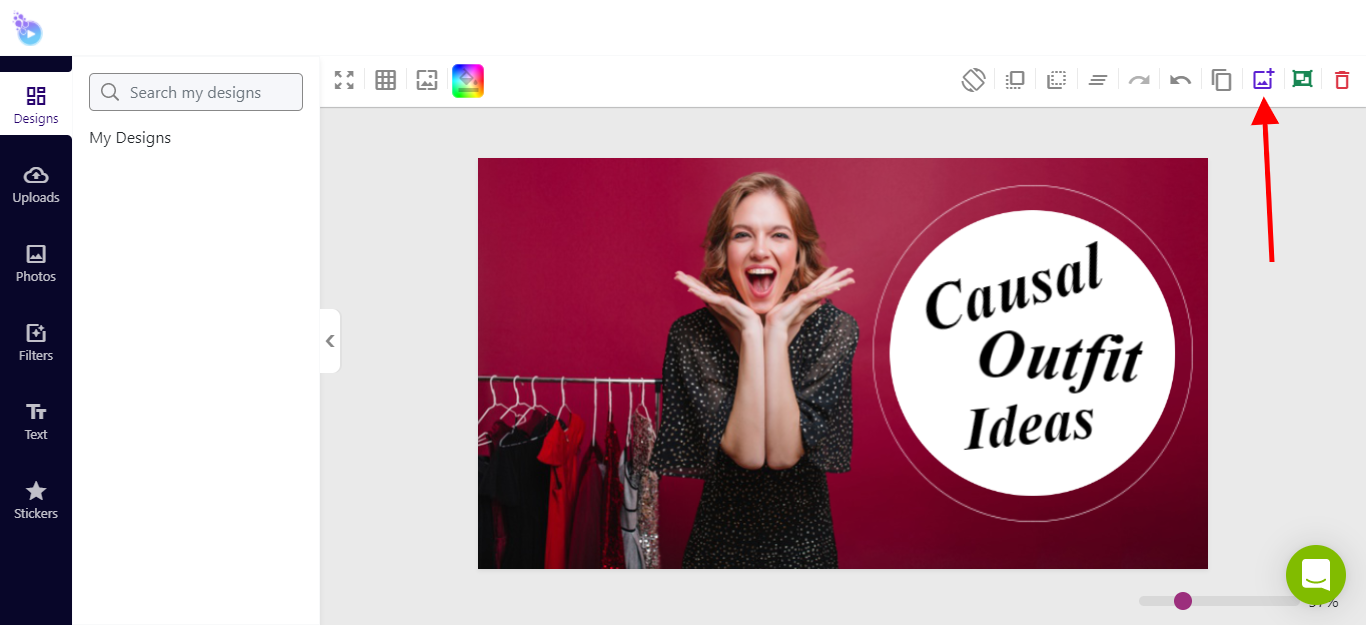
Also, if you feel that we missed out on something, then, please let us know at https://support.vidscriptohub.com/ and we’ll definitely put it up here ❤️.
